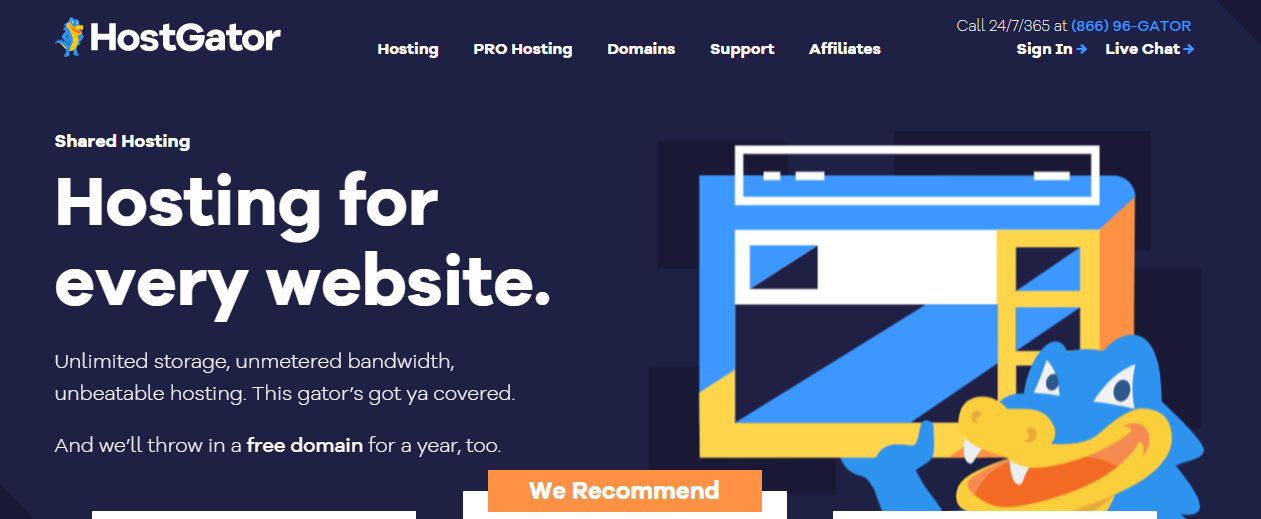- Support common file and audio formats
- Convert files at high speed
- Record video streaming and convert into desired format
- Assist in dealing with aggravating file-formatting problems
Audials Audio Video Converter: Beyond A Conversion Tool
If you constantly feel the need to use music and audio files on different platforms or devices but often struggle with compatibility issues, get yourself a reliable audio music converter software. With a feature-packed audio converter that supports most audio files, you can convert Soundcloud into MP3 files that can be played on your electronic devices, record or stream audios, then save them to your PC, extract sound from video, etc. Audials Audio and Video Converter can help you accomplish all of that.
The Audials Audio Video Converter is a multi-functional software whose purpose is to facilitate the conversion process of most formats. When using Audials Audio Video, you will have full control over almost all music files or videos. Our following Audials Converter review offers you a closer look at what this software can provide.
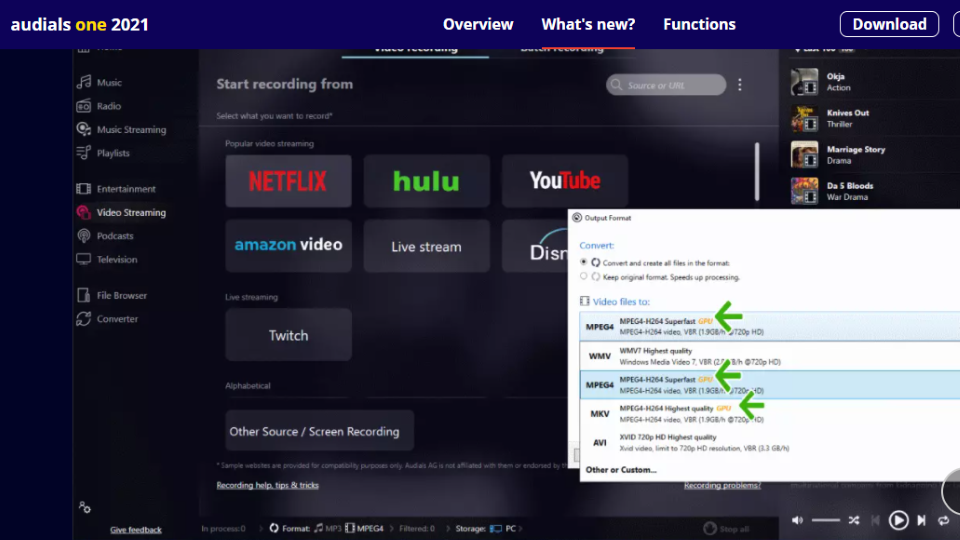
Audials Audio Video Converter Reviews
What makes Audials Audio Video Converter great?
Easy to use with Audials tutorials
Many softwares weird users out with their lengthy instructions, confusing settings, and complicated interface. Audials might have quite a confusing interface at first (which is easy to understand, given the plethora of features it offers), but it tackles all these problems by providing step-by-step and detailed guidance for every function it provides. Suppose you want to record a youtube video but don’t know where to start; no need to worry. The Audials Video Converter will show a text that instructs you from the start, and all you need is to follow the guidance. Hence, even when you aren’t tech-savvy, you can gradually get used to the setting and become adept at using this software.
Quick conversion with high-quality files
With Audials Video Converter, the process of converting a Youtube video to MP3 format or recording a streaming video and saving it to your electronic device happens in a blink of an eye. If you need to decompress and convert long videos or movies into formats compatible with your device, the conversion process can take more time. Still, the overall processing speed of Audials Video Converter far exceeds other converting programs. Also, you can ensure the best quality for your converted video and music files with this audio converter.
Free trials
One more remarkable thing about this software is it allows people to use the demo version for FREE! The demo version requires no registration, meaning you can skip the lengthy signing-up process and enjoy the benefits of this software right away. After using the demo version, if you decide that the Audials Audio Video Converter isn’t for you, you can uninstall the software and still leave no trace. However, note that the demo version only offers limited formats and functions for conversion, so if you want to unlock other features, don’t hesitate to buy this excellent software.
You can have all formats in your hand
All the features and functions of the Audials Audio Video Converter ensure the best user experience. This software enables you to convert video into MP3, record and save videos and sound on your PC, SD card, USB, etc. The variety of supported formats on Audials Converter also eliminates your worry over any compatibility issues that often frustrate you a lot. That’s why it isn’t a stretch to say you can convert anything you like with this conversion software. You can sign up for the Audials Tunebite 2020 Premium for more advanced features and unlimited functions.