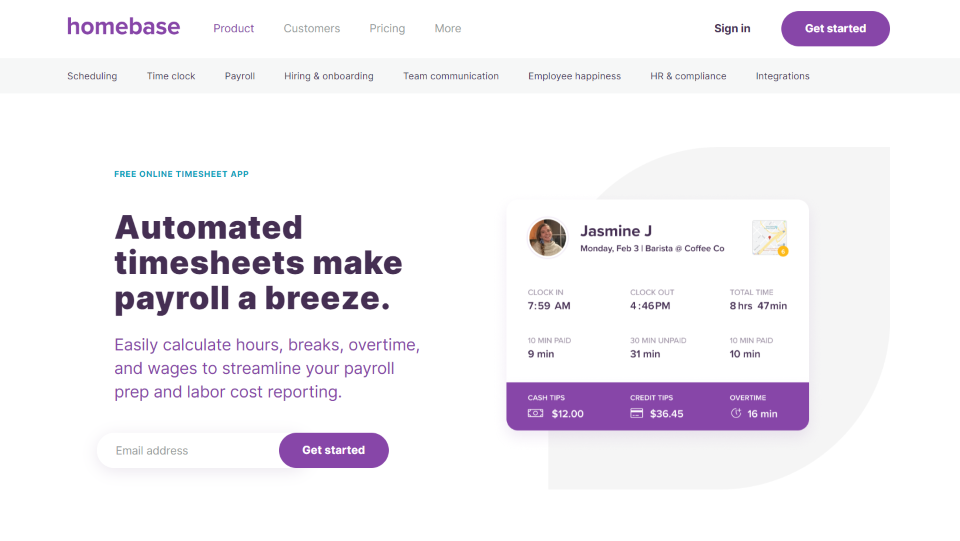- Sound larger and more credible with custom greetings and extensions
- Keep your personal number private by using a dedicated business phone number
- Use the desktop and mobile apps to access your business phone system from anywhere
- No additional devices needed
- 24/7 US-based support – included in every plan
Grasshopper - Best Solution For Small Business
How to set up Grasshopper?
We found that setting up Grasshopper Calls was easier than other service providers. The user simply selects his desired service level. Then transfer an existing phone number or choose up to five local or toll-free numbers. Once that step is completed, the user is ready to set up the extension and the Interactive Voice Response (IVR) system. Picking a number just requires the user to specify where they want their local phone number, or choose from a list of toll-free Grasshopper Phone Number, and then choose from a drop-down list. Customers can also search for a suitable toll-free number.
Grasshopper Business Phone extensions are links to other phone numbers: cell phones or landlines. Grasshopper provides users with options for each extension that allows notifications of incoming calls as calls through the Grasshopper Phone System. We've chosen to work on a per extension basis. Users should be aware that extensions may also have call time limitations: active 24/7, only available between 9 am and 5 pm Monday through Monday Six, custom schedule, etc. Extensions can be connected to multiple forwarding numbers, and then instructed to ring each number for a specified period of time in sequence, or ring all numbers until answered.
Extensions can be effectively applied to each person. Users can route to employees first on their desk phones. On their mobile phone or extension, this function can be set up as a departmental extension and linked in the IVR system. In which extension rings multiple forwarding numbers in sequence when there is an incoming call extension 1. Users can also enable voicemail transcription via email. In particular, each extension can be installed with its own custom voicemail greeting, and if the caller leaves the voicemail, it will be sent to the recipient list via email.
Users also get a dial-by-name directory that requires configuring the first and last names of every user associated with their extension. Grasshopper's electronic fax service is covered at an all-inclusive price. The fax will be converted to PDF and emailed to one or more configurable email addresses when an incoming fax is detected by Grasshopper's system.
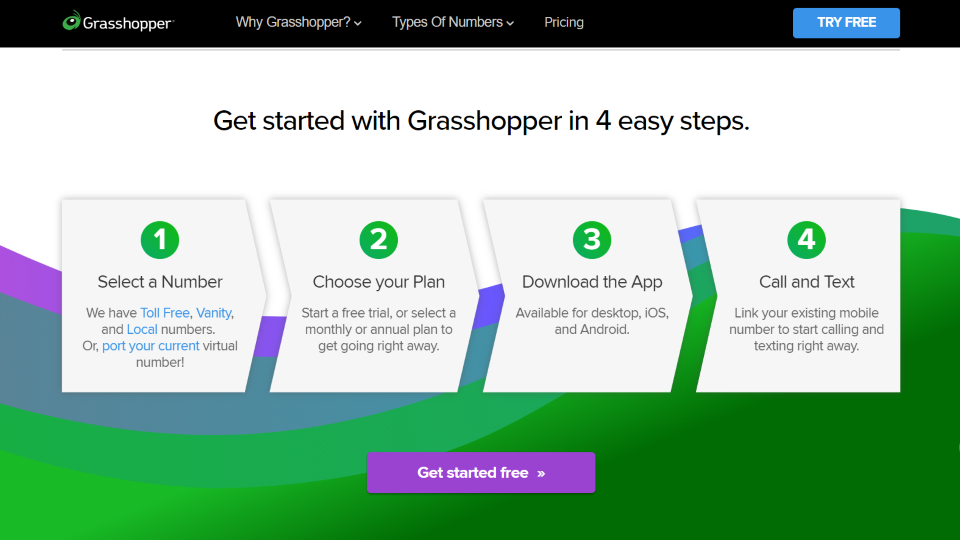
Grasshopper Business Solution Review by TopFreeReviews
Advantages of Grasshopper
Grasshopper Business Phone has a Web interface that provides easy access to their voicemail, fax, and call logs and includes options to configure the main greeting. However, it's not quite as feature-rich as what's available from the larger vendors. Grasshopper's interface serves as the only IVR option. We do not find complex phone trees available here. Instead, we really made things simple with "Dial 1 for Sales, dial 8 for Contacts, dial by name, or dial 2 for support". For a better experience, we have selected an option to replay the message, divert the call to an extension, or disconnect if no caller input is available.
Dialing away from landlines can be complicated by Grasshopper's reliance on other phone lines for communication. However, users can make calls through the softphone on their PC or using Grasshopper's Google Android or Apple iOS apps. In addition, a separate list of extensions and a variety of settings such as the default outgoing incoming number used for billing purposes and caller ID are also integrated into the user interface. Grasshopper Phone System even supports digital signatures. The Grasshopper fax app allows users to sign faxes and PDFs with their fingers. Grasshopper can seamlessly switch between the user's mobile and Wi-Fi networks and supports Wi-Fi calling.
Grasshopper Business Phone mobile apps are considered to be quite feature-rich softphones for mobile devices. The user is allowed to make and receive calls just like they would on a mobile phone while the caller and calling features to make it look like the user is working at the office with a full PBX on the side after. The user has the ability to forward or forward calls, the dial-in extension, and the user is allowed access to most of the administrative settings for the extension they are using. While the color palette might be a little hard to see for some, we all agree the app works well.
Grasshopper Pricing is competitive with other Grasshopper VoIP services and is aimed at small companies. Grasshopper Calls also provides all the basics but the advanced features required for call center support or VoIP desktop support are not included. Users may not find most of the advanced features they may be used to seeing from other vendors. We think what Grasshopper offers is exactly a business phone system - what their tagline claims. Grasshopper is quick and easy to set up and works as an enterprise-class PBX with greeting, voicemail, call routing, and faxing. The big plus of Grasshopper is that it doesn't require much hardware or software configuration other than installing a smartphone app. Many former customers of this unit report that Grasshopper Phone System can meet the short-term and temporary needs of users and this solution can work very well for many companies.