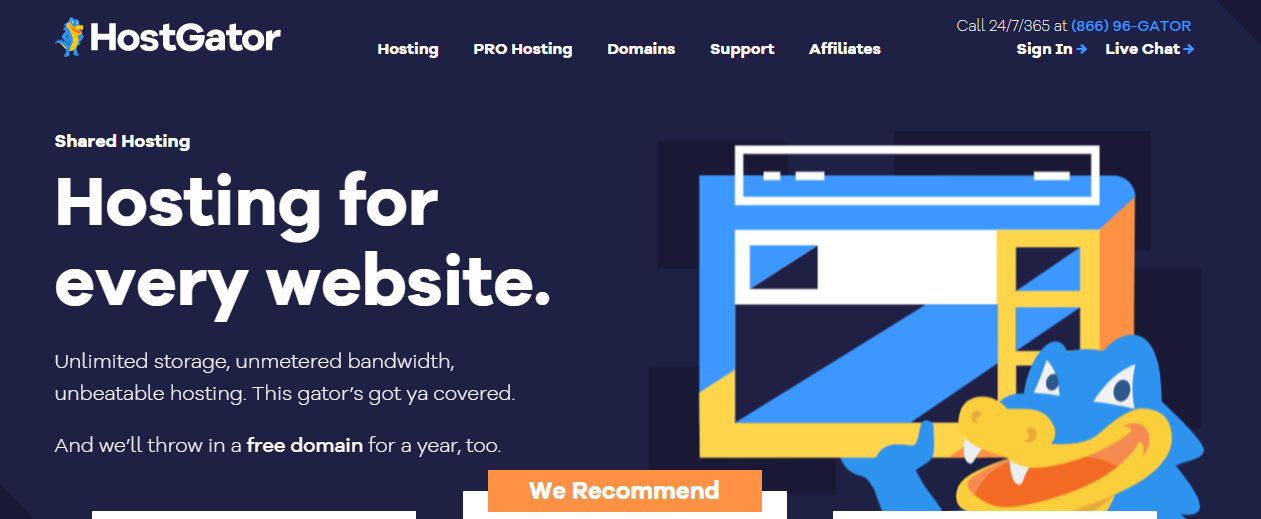- Polished interface
- Numerous tools at your disposal
- Full function timeline
- Free vlog music
- Watermark on exported videos (unless you pay to have it removed)
- No ability to zoom and pan across a photo
- Cannot save work in Photo and Collage mode
- Odd export process
Inshot Video Editor Review
InShot Video Editor is one of many video editing software designed to make it easy for users to edit a short film and share it with others on social media and elsewhere. The entire interface works only in portrait mode and InShot allows us to create video projects, work on a photo or create a collage on the fly. We will review each in turn in the Inshot Review.
Expand your creativity
We start by selecting the scene we want to use in our project from the Photo Library. We can select multiple clips in one go, but no editing capabilities here - this will happen later. We can also add photos to our video project if we want. Once the import is done, it's time for us to start experiencing Inshot Video Editor For PC.
All the tools of Inshot Video Editor For PC are easy to use in a strip right on the timeline. When we couldn't see what we needed, we tried scrolling left and right. All the usual stuff we've come to expect is present and correct: we can change the volume of individual clips, duplicate some, rotate or flip others, trim scenes, split, delete sections unwanted part, freeze frame, speed up clip, play it backward, or move selected clips around. For a desktop editor and small mobile app, it has everything we'd expect.
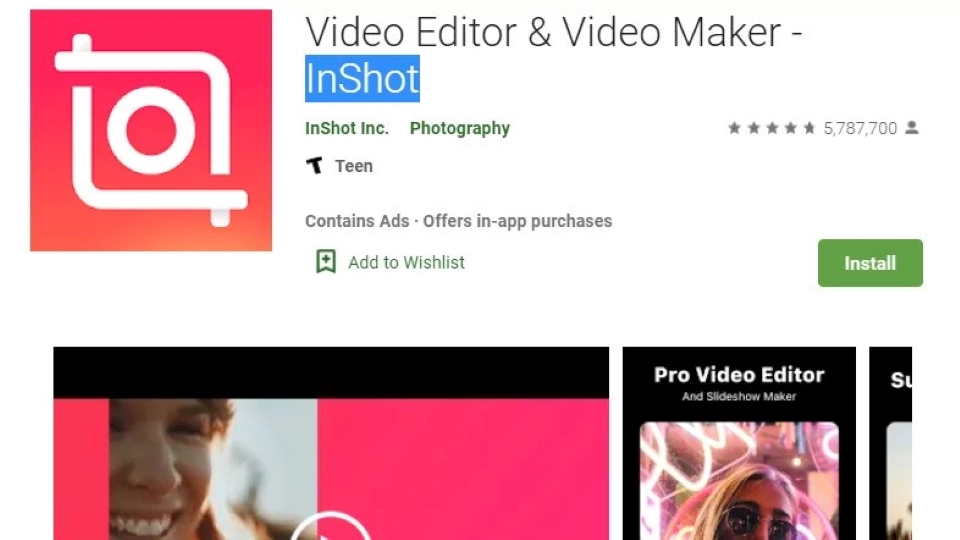
InShot Video Editor Reviews
Filters and effects
We can apply filters or effects. We can preview filters or effects that are not free, but we won't be able to use them in our project until we pay the software developer. We also have full control over the visual adjustments, such as Contrast, Saturation, Shadow, Sharpness, Hue. Inshot Video Editing App is a pretty comprehensive set of tools. We tried adding transitions between clips. Only a few are offered for free by the Inshot Video Editing App. Some of the rest, like effects, we can preview for free before deciding to pay.
Animated stickers
We were looking for something a little different so we tried using animated stickers that we can place anywhere on our canvas and the same applies to text boxes. We were quite impressed by the number of options available. We can change the font, color, position and even choose different animations to make them appear on the screen and disappear from it - all within our reach.
Sound
When it comes to sound, we have a long list of sound effects that we can add anywhere in our project. We also have access to a variety of music that we can download and use. Some are free while others by Inshot Video Editing App require donations.
Size
By default, our canvas is set to 1:1, but we can change that at any time with 11 other choices. Our footage can be set to fill the screen (i.e., its edges will be cropped depending on the overall format) or to view the entire clip with any gaps in the canvas filled. with a blurred version of the footage, a colored background, or gradient.
Export videos
Once our creation was complete, we saved it to our device's Photo Gallery. Users can also share it via email if it's not too big or directly to various social media platforms like YouTube, Messenger, Instagram, Whatsapp, Facebook (including Facebook Stories), and Tangi.
All in all, Inshot Download PC offers a very comprehensive list of tools that make the whole editing process quite easy. One thing we couldn't find in Inshot was the ability to rotate and enlarge the image over time.
Options
InShot Video Editor is an application with a simple and beautiful interface that not only allows users to edit videos but also adjust photos and create collages. It has all you need there to enjoy using the app without paying a dime and also loads of more eye-catching Inshot Effects that you can use if you want to support the developers by one-time payment or subscription.
Now, even though the app is free, users will see ads at the top of the screen while editing, and the finished product will automatically have an InShot icon inserted at the bottom right of the screen. If you have no problem with that logo, then you don't need to do anything else. However, you can get rid of icons that obscure a few details in your project and skip the need to advertise your video editor with every project you create for a little more money. This not only helps your videos have a cleaner look but also saves time and eliminates distractions caused by ads.
InShot also provides users with animated stickers, fonts, and filters, and most of them are free. We had just browsed the store and downloaded the ones we wanted. However, there are some things we have to pay for. Instead of buying exotic supplements here and there, we recommend opting for a subscription to the service instead. Subscriptions give users access to all additional content, removing ads and watermarks.
We recommend
In our opinion, InShot Video Editor is quite an easy-to-use and user-friendly application. You will feel very comfortable to use and the interface is very suitable for simple video editing or image editing. Many features of Inshot Video Editor For PC are provided for free and you can choose to buy it once or subscribe if you want to use this application often.
We struggled with panning and zooming on an image and were confused by Online Inshot Video Editor's classic export workflow. However, beyond that, you should consider Inshot if you're looking for a new video editing tool.