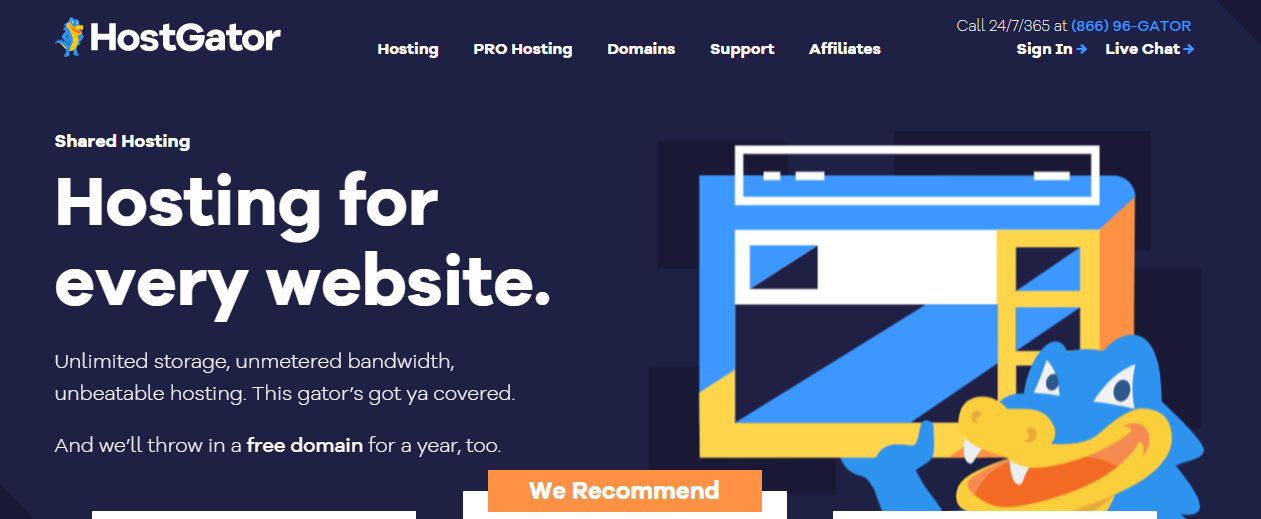- Work effectively with popular opening systems like macOS and Window
- Free of charge
- User-friendly interface
MediaHuman Audio Converter: A Trusted Companion For Audio Conversion
Have you ever heard a good song on SoundCloud and wanted to download it onto your MP3 Player only to realize that the song format isn't compatible with your device? Have you ever come across a very interesting sound while watching a Youtube video and wanted to extract the music from the video? If you ever run into these situations, an audio conversion software might offer you a feasible solution that you're looking for.
One of the most trusted conversion software on the Internet is MediaHuman Audio Converter. This audio converter is packed with many features, promising to bring you much satisfaction while using it. With MediaHuman Audio Converter, you can convert audio files, extract music or sound from video, process multiple files all at once, etc. There's so much more about this useful tool that everyone should know. Let's take a deeper dive into its specific features with our MediaHuman Audio Converter review and see what you can gain from this excellent conversion tool.
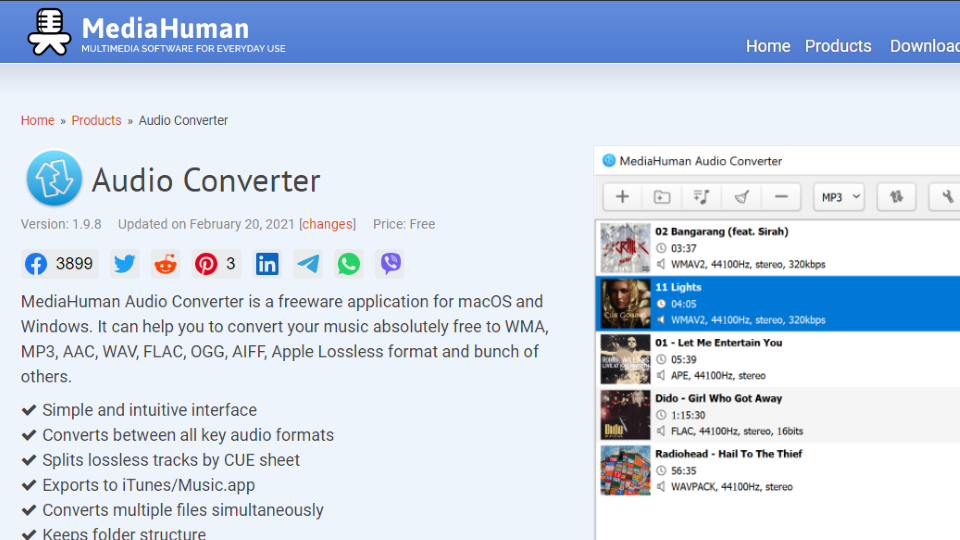
MediaHuman Audio Converter Reviews
Amazing features of MediaHuman Audio Converter
User-friendly interface
Software with complicated and outdated interfaces can discourage people from using them. Aware of this psychological phenomenon, the creators of MediaHuman Audio Converter have designed an intuitive and simple interface for users. When opening the software, you will see a blank canvas with the + sign in the middle. Click on this sign to import your audio track that you want to convert, then hit the Format tab to select your designed format file. Lastly, you hit the Start Conversion button to commence the conversion process. And that's it. You're done with your file conversion. If you’re searching for the keyword: “Mediahuman youtube to mp3 converter safe”, then we highly recommend you read the MediaHuman Audio Converter tutorial for more information.
Convert many files at once
This conversion software allows batch conversion, meaning you can alter the formats of many files simultaneously. You just need to follow the steps above and leave the rest for the program. This feature helps you save a lot of time and effort, thus boosting user satisfaction.
Lossless formats available
The MediaHuman Audio Converter allows you to alter one lossless format to another. For instance, you can convert FLAC to Apple Losses compatible with most Apple devices. By doing so, your folder structure will be retained, which ensures the best quality for your audio files.
Track for an album cover and split the .CUE file automatically
Sometimes, audio containing the ID3 tag lacks a cover image, which reduces its recognizability when you scroll through your music library and search for it. The MediaHuman Audio Converter will help you search for disk covers using several Internet services. One more feature about the MediaHuman Converter is it enables you to split large files into small individual tracks with the information from the CUE sheet.
You can have all of that for FREE!
Yes, you don't hear it wrong. The MediaHuman Converter is free to download and install, and that means you can do all of the things we mentioned above without having to pay a penny. Isn't that amazing? Don't hesitate to click the download button and experience the various functions this audio converter offers for free. We hope that with our MedieHuman review, you can know more about this audio converter’s features and their benefit in helping you with the conversion process.