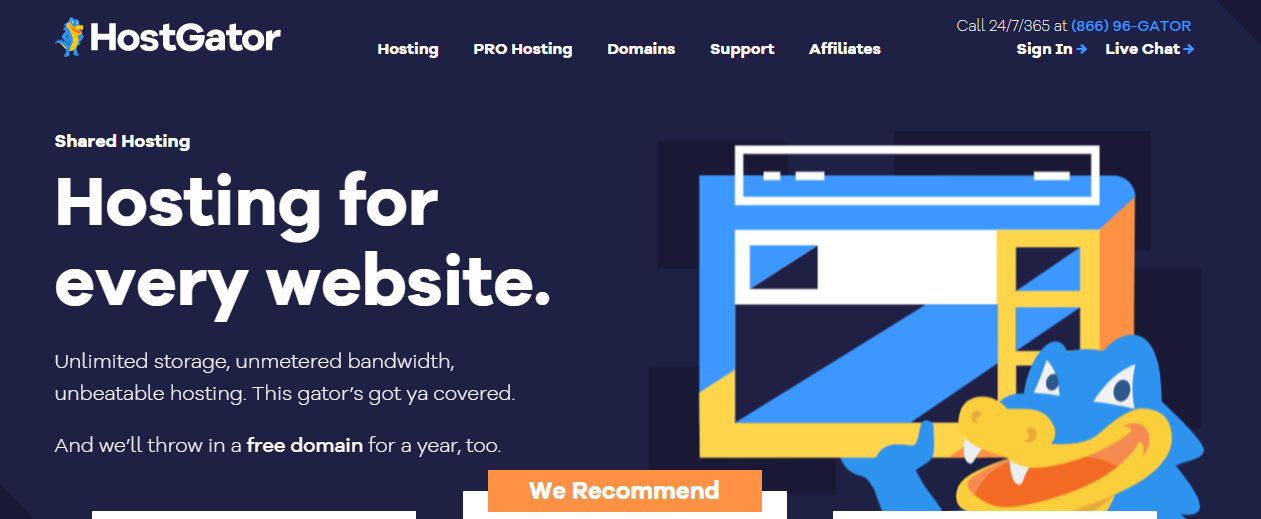- Advanced Timeline
- Multi-platform and cross-platform support
- Unlimited tracks/layers
- Difficulty in making subtitles
Openshot Video Editor - Edit Videos For $0
Since the Openshot video editor is an easy-to-use application, the video editing process on this tool does not require too much experience. It offers a wide range of optimized and parallel OpenShot Video Editor Effects, taking advantage of its multi-core processor, allowing you to create and edit all the photos and videos you want.
Do you want to create or edit attractive and breathtaking videos with simple operations on your laptop? Openshot is known as an excellent free and easy-to-use open-source video editor for Mac, Linux, and Windows. It is one of the best professional video editing tools on our list. The main goal of this software project is to provide a user-friendly, stable and free video editor and indeed OpenShot Video Editor is achieving its goal. Let's see detailed features, usage, and notes when using this editing software in our Download Openshot Video Editor review.
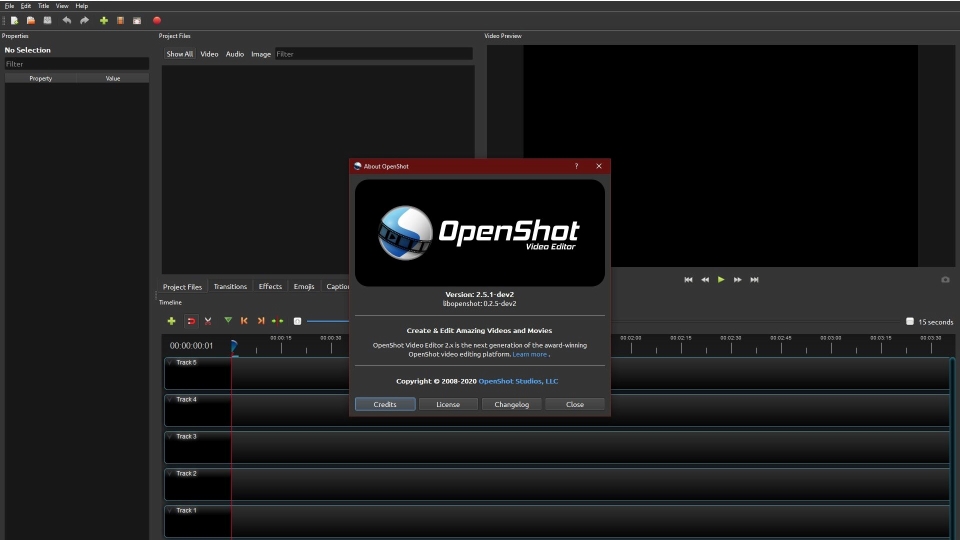
OpenShot Video Editor Reviews
Tips for beginners using OpenShot Video Editor
Add Watermark in OpenShot
Despite being a 100% free and open-source video editing tool, Openshot does not automatically insert Openshot Watermark into users' projects and does not name their project videos. We appreciate this advantage of Openshot because it enhances the user experience, reduces the quality of work, and sometimes irritates the viewer. Most of the supposedly free video editing software on the market leave a large watermark in the user's video project to entice them back for it. Everyone wants to edit their videos on the best platform to have meaningful work with high quality. So Openshot with no Watermark is a reasonable choice.
However, To enhance the appearance of your work or protect it from piracy, we recommend that you add a separate watermark with the author's characteristics to it. The Openshot video editor's ability to create and add watermarks is the best tool for this task. Openshot allows you to add a logo instead of just the watermark text.
Preview screen
OpenShot Video Editing Software shows the entire video creation process in action on one screen and we have very easy access to multiple tracks. For many professional editors, this is a must. They want to see all the tracks or at least have easy access to preview them. OpenShot has a small preview screen so users can preview what they are doing on the move and frame by frame if necessary. We were skeptical of the software at first because one of the testers in our survey group had trouble figuring out how to perform certain tasks. However, we quickly found a YouTube tutorial from the founder of OpenShot Video Editor that made getting familiar with the editing tool a breeze. We are still experimenting and looking for video tutorials to learn how to do it faster and more creatively when we want to try editing videos with higher quality and effects. My latest attempt is to explore the many conversions that OpenShot Video Editor has to offer. OpenShot Video Editor allows us to align frames on each track to create seamless videos. I'm sure we're not even halfway through figuring out what other features and benefits we can take advantage of.
Free but still quality
In conclusion, OpenShot Video Editor is a cross-platform video editing solution designed with a drag-and-drop interface for editing audio, video, or images to make it easy for businesses of all sizes to use. Users can add animation OpenShot Video Editor Effects such as fades, flying text, snow and pops, watermarks, 3D titles, and audio tracks among others to enhance videos with OpenShot Video Editor. Specially designed for video editors, this multilingual platform offers groups of color contrast adjustments, brightness, and adding time or motion effects on multimedia. This useful video editing tool available for Windows, Mac, and Linux users help to resize clips, integrate screens, create 3D animated titles, mix/edit audio, frame accuracy figures, and more. OpenShot Video Editor has a free version and does not offer a free trial. Anyhow, Openshot Free Download is also an option worth trying.