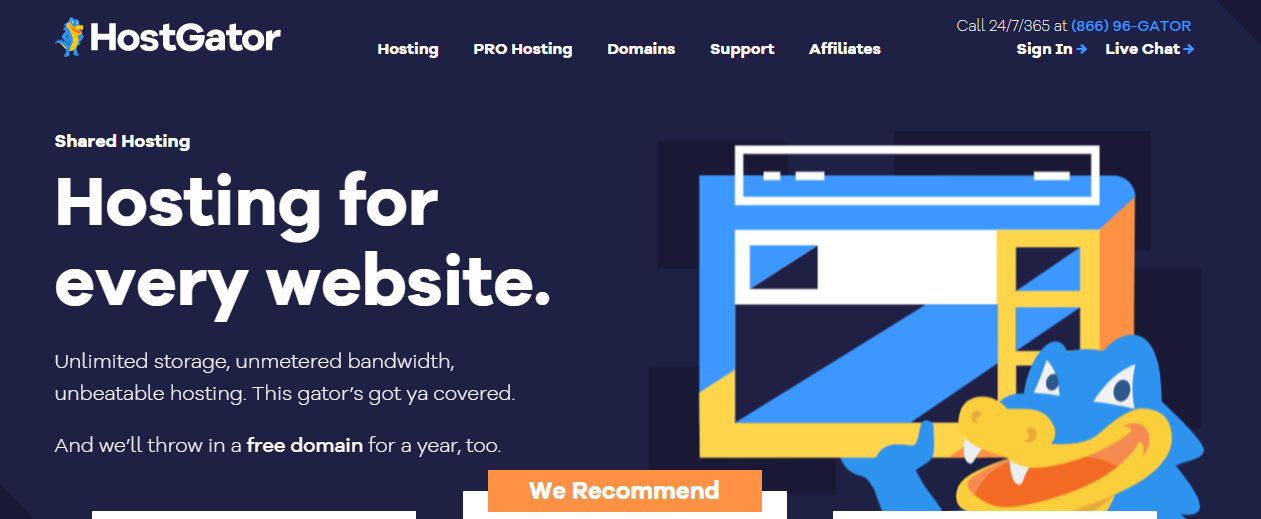- Multi-format timeline: mix and match resolutions and frame-rates within a project
- Fade in and out the audio and fade video from and to black with easy-to-use fader controls on the timeline
- Cross-fade audio and video dissolve transitions easily by overlapping shots on the same track of the timeline
- Multi-core parallel image processing
- Friendly interface
- Lacks advanced professional features
Shotcut Video Editor - Great Video Editing Tool
Ease of use
We found the basic Shotcut Video Editor user interface to be a bit sparse by the standards of other non-linear video editors. However, all that the user will use is just there. Simply click any button along the top of the interface and Shotcut Video Editor will add the module to your workspace. This way users can remove modules they don't use as they get in the way or make things as complicated as they like. However, we found it difficult to upload and start using if the user has no experience with similar video editing software or apps. The video tutorials for using Shotcut Video Editor are a must-see if you're a beginner in video editing.
Once we finished preparing the clip and started editing, we found useful time-savers like how the clips were put together and trimmed. We copied and pasted our clips around. You'll probably like the History panel that lists every action you've taken so you can step back in case you make a mistake, as we like.
One area where Shotcut outperforms other software we've tested is its filters. This is where we found the color adjustment method, to get rid of the green screen background, as well as many of the pre-installed simple photo skins and film simulations. In addition, users can also use the provided transitions, effect stacking, and keyframe animations to perfect their videos.
We love using text editing tools to create titles and credits. It's so cool that our text can be static or dynamic, flat or 3D, and applied in the classic style we've seen many times before, or drop in from the top and fly around your frame. common me. We were happy with what we had created to save it as a preset and reuse it in the next scenes or projects.
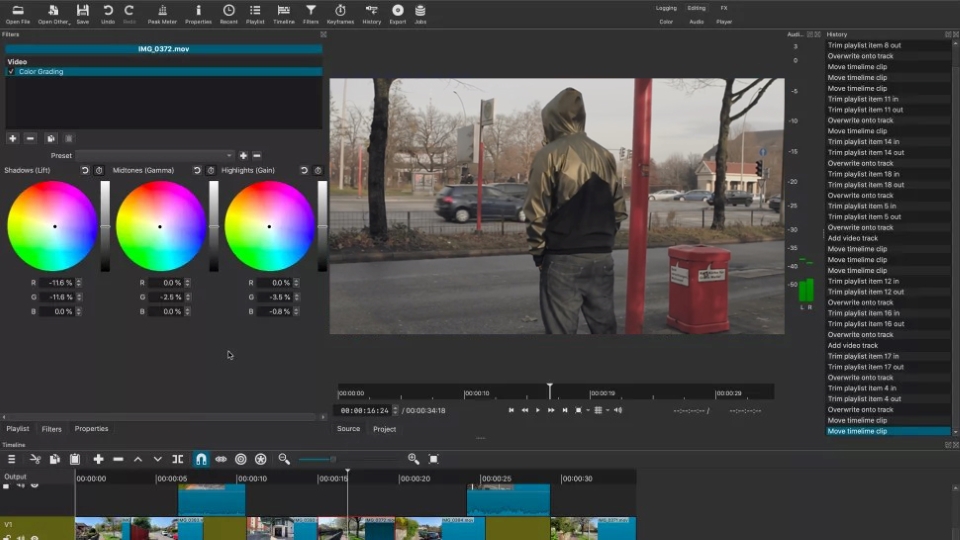
Shotcut Video Editor Reviews
Performance
Preview Scaling is a new feature in Shotcut that allows us to edit our lower resolution previews of video clips before displaying the final result in full resolution. This caused our processor to strain and open the app to run on lower-end hardware. We find it worth turning on if our computer is starting to struggle with full resolution editing, as it can speed things up considerably.
However, we recommend that the best way to speed up most video editing software is to run the application on a computer with a more powerful processor, more RAM, and fast solid-state memory.
If you don't have a GPU, Shotcut Editing App supports GPUs through Open GL and multi-core parallel image processing. In addition, we recorded live videos from the webcam to evaluate the smoothness. We ran Shotcut as a portable app from an external hard drive to do guerrilla editing projects we didn't want to leave a trace behind.
The only thing that slows down video editing with Shotcut, at least for beginners, is its somewhat grotesque interface. We think we should have multiple screens because the array of interface buttons goes against the general trend of other apps doing the same job. There's nothing particularly unusual about it if you're used to these tools.
It should be noted that Shotcut Free Download cannot share user results directly to sites like YouTube - a function many of today's competitor apps are offering. We will have to manually export and upload. While this isn't a particularly difficult task for some, it can slow things down.
Value
It's hard to talk about free apps as well as Shotcut in terms of value. The founders spent years of their lives creating this app and chose to give it away for free to the community when it could work perfectly as a commercial product. We - who are experimenting with Shotcut Video Editing Software - are extremely grateful to them for doing this.
If you like Shotcut and want to learn more about it, we recommend the free YouTube video tutorials and paid video training linked from the Shotcut website.
You should highly consider Shotcut Video Editor
Shotcut Video Editor is free software that provides users with some very impressive and useful tools in a complete package, which works smoothly and is regularly updated by the software developer. It is a bit of a waste to pay for a video editor when you are not a professional with the strict requirements for features, performance, and quality of an editing tool. A program full of features like this available with the free version is the top choice we recommend for beginners.
Shotcut Video Editor is updated based on the actual needs of its users because it is open-source software. Shotcut was recently included on our list of the best video editing software, even though it's free and not owned by the company. Another big point that attracts us is that it drains very little from your machine. So Shotcut even works on older setups. That said, if users want native 4K editing, they'll need a decent 16GB of RAM. In short, you need to make sure that your laptop or desktop computer is suitable.
Downloading Shotcut Video Editor is free, so nothing is stopping us from downloading and trying it out. You can try it out on a variety of computers to see how well it runs without having to install it because it can run as a portable application. Shotcut Video Editing Software is a good product to try with a lot of depth if you decide to stay with it because it offers a wide variety of video formats it handles. This means you'll never run out of clips to edit, whether they're coming from a cell phone, webcam, or something much older. Hope our Shortcut Review was helpful to you!