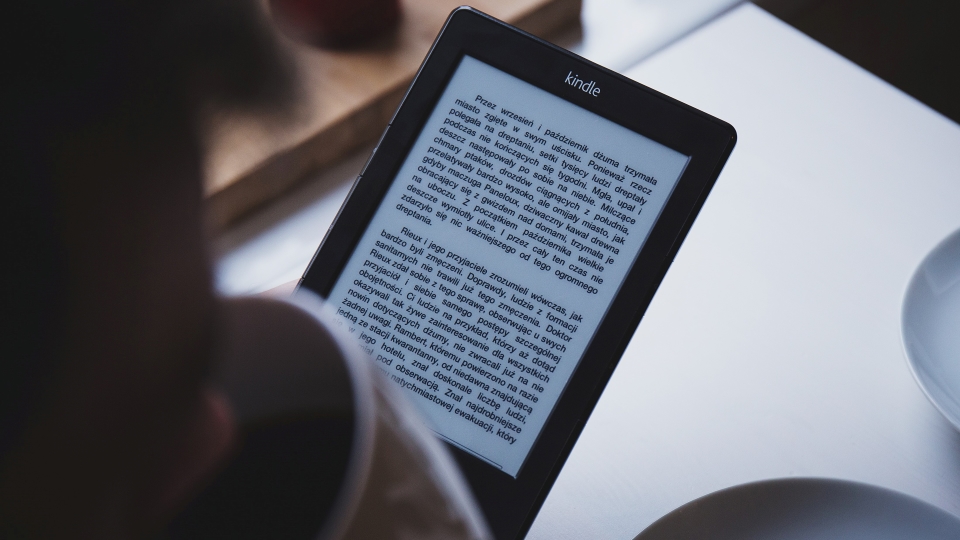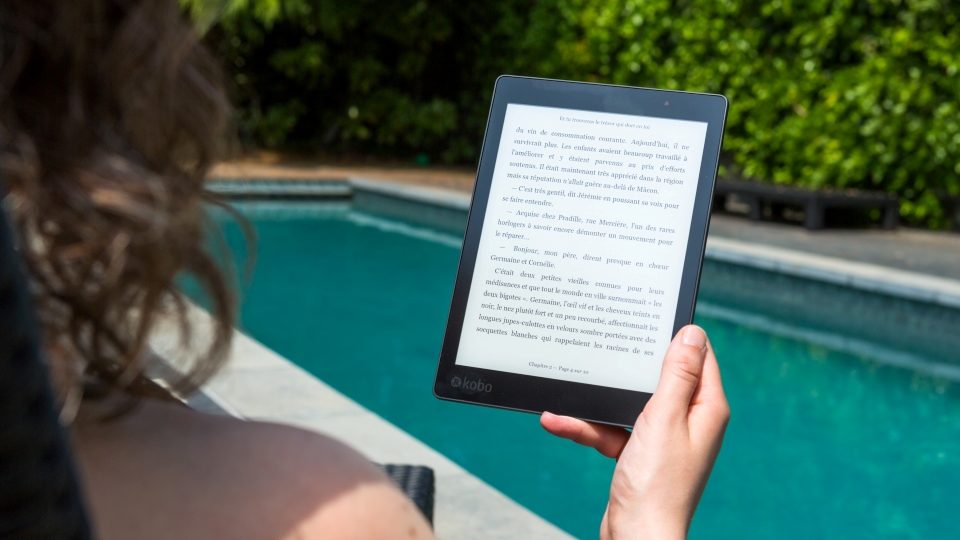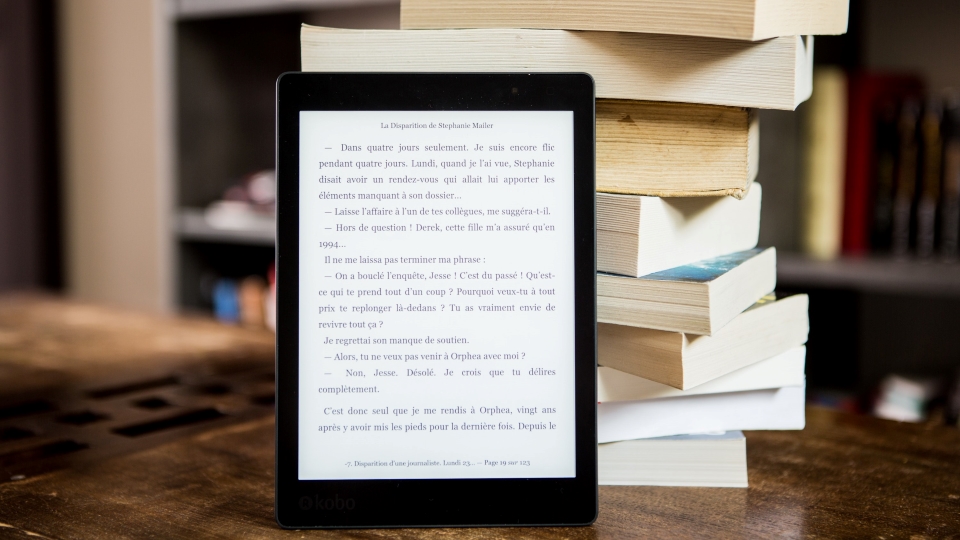- Bluetooth
- FM Radio/USB/SD Ports
- Mic and Aux Inputs
- Easy to transport
- Color Changing Lights
- Built-in rechargeable battery
iLive Bluetooth Wireless Tailgate Speaker - Best Outdoor Speakers
Compact and lightweight
iLive Bluetooth Wireless Tailgate Speaker has a relatively large size suitable for many uses. The iLive Tailgate Speaker is surprisingly light for its size. One problem that users often face with the weight and size of this speaker is that it sometimes falls over if it's windy. if it's windy, users will need to keep that in mind when deciding where to place the iLive Bluetooth Wireless Tailgate Speaker so it won't blow through although this is not a big deal but. As for the practical design, the outer shell of the ISB408 Bluetooth speaker is black, the plastic shell is quite hard and has a mottled pattern. It reminds me a lot of a typical radiator and like many other coolers. We were impressed with the edges and the back with the cutout/bezel design. The speaker allows for easy transport by the user thanks to a handle that forms at the top.
Just below the handle, we see an angled panel with four screws, one in each corner. This section includes two buttons located in the upper left corner and the upper right corner, and in the middle is the LED screen. We use the left knob to control the volume and rotate the right knob when we want to control the microphone volume. Below the above buttons, we see the other controls of the iLive Bluetooth Wireless Tailgate Speaker. We have the previous track, pairing play/pause/BT and next track buttons, an AUX-IN port, a USB port, an SD Card, a Micro-USB charging input, Power, and finally a MIC input port. PRINT. The speaker grille is located below the panel and in the center of the front area of the device. The grille is designed with multiple angled cuts and eight larger angled cuts paired at each corner. In the middle of the grille is the iLive logo printed in white, very prominent and luxurious. When we turn on the iLive Wireless Bluetooth Speaker, the blinking LED changes color with frequency. The lights can't be turned off and it really adds an interesting effect to the speaker.

iLive Bluetooth Wireless Tailgate Speaker Review By TopFreeReviews
Finally, for extra grip and stability when placed on the ground or elsewhere, the bottom of the speaker is fitted with four rubber pads near each corner. We have to admit that the iLive Bluetooth Wireless Tailgate Speaker has a sturdy design and is suitable for use at parties. You can use it at an actual party or use it outside. We made a few mistakes and caused the iLive Bluetooth Wireless Tailgate Speaker to fall, but it did not suffer any damage. iLive ISB408 is easy to use no matter how you want to listen to music. The most popular option for listening to music on this speaker is probably Bluetooth. Press and hold the play/pause/Bluetooth button to initiate the pairing process once the source is set to ‘bt’ as indicated on the screen. You will see ISB408 show up on your device in Bluetooth settings, select this option. Continue reading our iLive Wireless Tailgate Speaker ISB408B Reviews for more audio experiences
Press the power button until the word 'to appears on the screen to select the FM station. We simply pressed and held the play/pause button to scan and save the available channels to 30 presets on the speaker when we first set up FM stations or in a new area. We used the next button to jump to the next button, or long-press the previous/next buttons for manual adjustment once assigned. After we set our channels, the next time we switch the source to FM, the iLive Bluetooth Wireless Tailgate Speaker will show the channel code. Most of our test team members found SD Card and USB Card Mode very simple as well. We simply plug in the USB or plugin the SD Card and the speaker automatically switches to the appropriate source. Like the previous two modes, AUX In is also self-explanatory and will automatically switch to that source when detected. Finally, using the microphone is as easy as candy as you simply plug in a compatible microphone and adjust the microphone volume level with the dial on the right. It's all simple and easy to use and set up although there are a few sources that come with this speaker.
Excellent sound quality
In the next part of this iLive Waterproof Wireless Speaker Reviews, we cover some situations that you may face when using the speaker. iLive Bluetooth Wireless Tailgate Speaker features independent volume control. The speaker screen will show U01-U15 depending on your volume when adjusting the volume from the phone. I maxed the volume on my smartphone for the most part. Then I use the volume knob on the speaker to control the music volume. The interesting thing that I noticed during testing is that the volume knob stays at about 7 o'clock when turned off. However, the volume doesn't really work until about 10 o'clock and the maximum volume is at 5 o'clock.
The actual sound quality of the speaker will make anyone quiet enough to listen. The iLive Bluetooth Wireless Tailgate Speaker is pretty clear despite being a bit mushy. You won't notice much of that if you're outside or in a noisier environment: the school gates, the parking lot outside the stadium before the game, etc. Interestingly, the speakers have decent bass. but we can only really hear and feel when we are too close to the speaker. The iLive Bluetooth Wireless Tailgate Speaker does a good job when it comes to battery life. For a large Bluetooth speaker, the 3-hour battery life stated on this speaker is almost unmatched and we appreciate this. We had a lot of similar experiences when reading iLive Bluetooth Wireless Tailgate Speaker Reviews from users on the forums.
At any rate, we noted that the iLive ISB408 definitely achieves between 3-6 hours on a single charge depending on the volume and power set by the user. Listening at a reasonable volume, the iLive Bluetooth Wireless Tailgate Speaker will get you about 3 hours while a relaxing speaker can stretch you to about 6 hours or so. We know that the speaker needs to be plugged in and recharged when the screen starts flashing “LO”. Don't plan on using the iLive Bluetooth Wireless Tailgate Speaker for an after-game party unless you have a power source to plug it in as it is marketed as a rear-controlled speaker so 3 hours should be enough. Note that you can simply use a car adapter and a USB to Micro-USB cable to run the speaker off a power source like your car because it will play when plugged in. The iLive Bluetooth Wireless Tailgate Speaker will take about 3 hours to recharge once drained, which is roughly the same amount of time it takes to hear you out of the speaker. We hope our iLive Tailgate Speaker Review is useful to you!