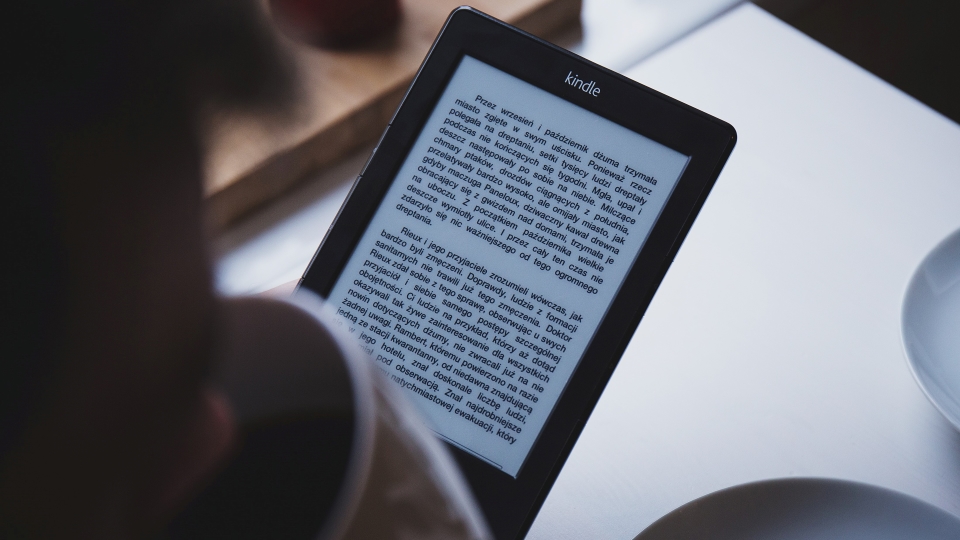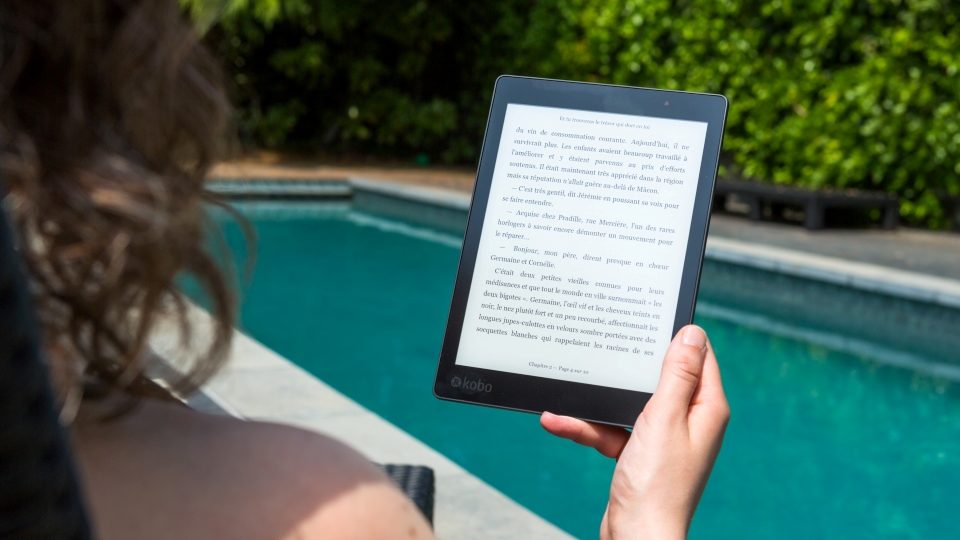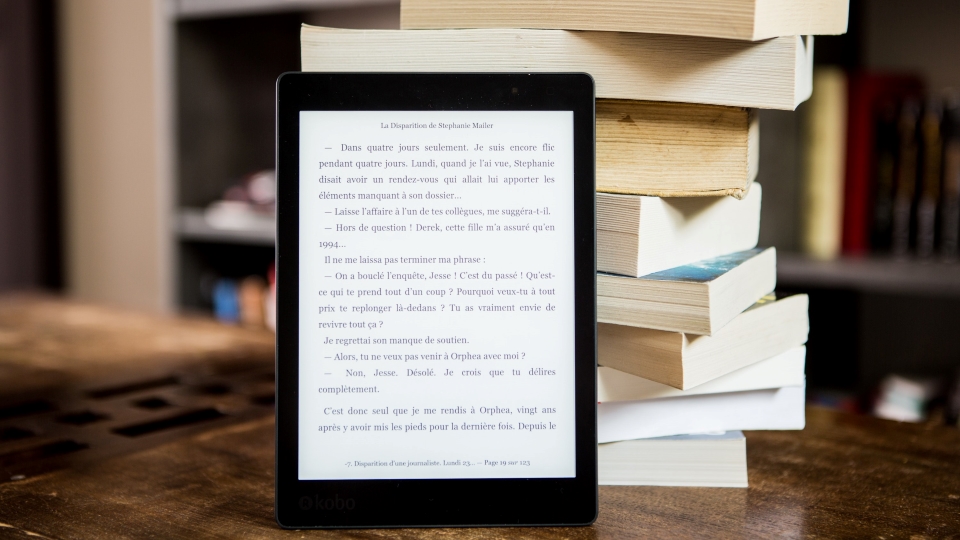- Offer a powerful home wireless network
- Step up your WiFi speed
- Advanced features for lag-free gaming
- Affordable & High-performance wireless router
- Easy installation
NETGEAR Nighthawk AC1900 Dual-Band Wireless Router - The Efficient And Fastest Smart Modem Router Ideal For Home Applications
NETGEAR Nighthawk AC1900 Smart WiFi Router Model R7000 has been considered as a long-awaited rival in the AC1900 series, competing with a slew of other high-end routers. It is currently one of the top NETGEAR products on the market, and it is well designed for home users. This device is ideal for those who want to design or build a state-of-the-art network system in their home. It is equipped with a 1GHz dual-core processor that provides superior speed and performance. The box of NETGEAR Nighthawk AC1900 Dual-Band Wireless Router also includes three removable antennas, an Ethernet cable, and a power adapter option.
Built-quality and Design
The NETGEAR R7000 has a matte black surface that protects it from damage, and it is dirt-proof, too. The sleek design, which features angular lines and three antennas, offers an aesthetic and sophisticated outlook. Because of the larger base and rubber feet, the 1.7-pound device is highly stable, even with the numerous connections attached. It can be placed on a desk or shelf, sometimes you can mount it on a wall if you please. The device is a 1.97 by 11.22 by 7.26 inches (HWD) structured and features a powerful dual-core 1GHz processor. We tested the item ourselves and read many NETGEAR Nighthawk R7000 reviews, and we all agreed that the design is one of the best features of this product. Not to mention, three removable antennas are designed to tailor the signals and grab the strongest ones.
The device features a handful of LEDs on the front that indicate the status of various functions going around the WiFi connection. When it is turned on and actively linked to the intern, these LED lights do illuminate. There are lights that indicate whether the Ethernet ports are active or inactive. There are also LED indicators that show the status of WPS (Wi-Fi Protected Setup) as well as Wi-Fi communications. We discovered four gigabit Ethernet ports on the back of our NETGEAR Nighthawk AC1900 dual band wifi extender model R7000. On the back, the gadget also has WAN and USB ports, as well as power and reset buttons. The NETGEAR Nighthawk R7000 design has a geeky yet classic appearance. We used to install a lot of this brand's models, but this one is the most appropriate and practical of them all.

NETGEAR Nighthawk AC1900 Dual-Band Wireless Router Review by TopFreeReviews
Features
Based on our experience, this NETGEAR Nighthawk modem router is solid, compact enough, and lightweight, making it ideal for home installation. We were satisfied with its features either. It has Beamforming technology, which allows the device to identify and recognize connected devices and amplify signals in a specific direction rather than spreading them out evenly in all directions. It works to improve the strength of the signals as well as the router's performance in a definitive manner. In a nutshell, it is the market's fastest and most effective wireless router. The NETGEAR R7000 is also highly compatible with programs and applications for Microsoft Windows 7, 8, Mac OS, UNIX, Linux, and other operating systems. It works to improve our WiFi speed with prioritized gaming and video streaming.
How we installed NETGEAR Nighthawk AC1900 R7000?
The Nighthawk AC1900 model R7000, like most NETGEAR products, is quite facile to set up. The box includes a network cable, an AC adapter, and a user manual. Installing the brand-new NETGEAR R700 and setting up a WiFi connection just took us only five minutes to complete. We received configuration assistance from the company's Genie Software as soon as we connected the router and entered the IP address. A summary of passwords and required settings appeared after the configuration was completed. We also received a couple of device management apps. We believe you will be able to install the device if you follow the directions in the handbook. Many users left their NETGEAR Nighthawk AC1900 R7000 reviews mentioning the quick setup when they using this device. The user manuals are short and easy to perceive.