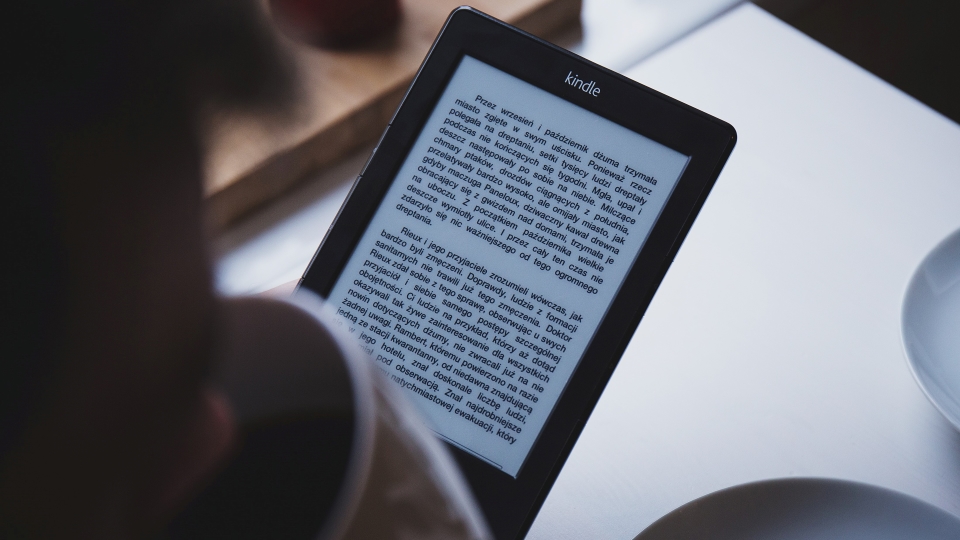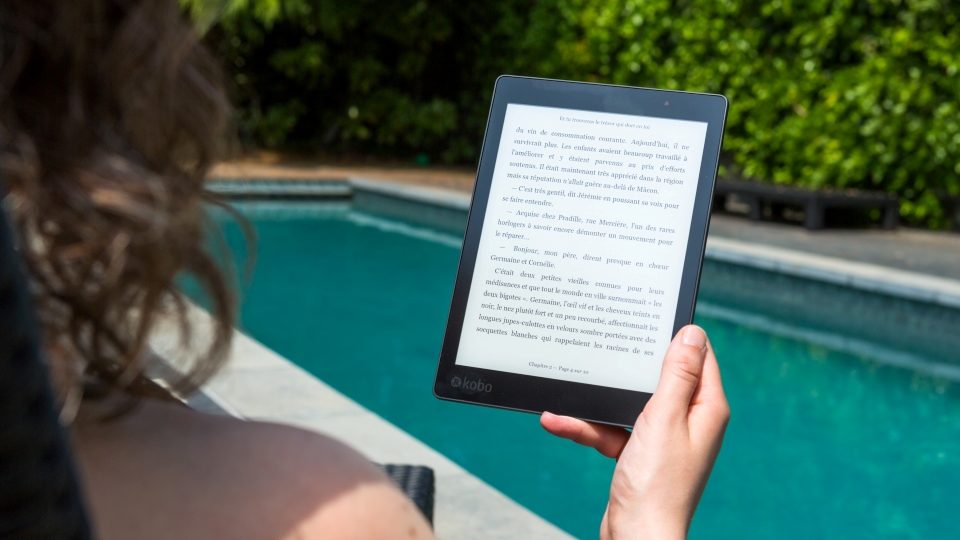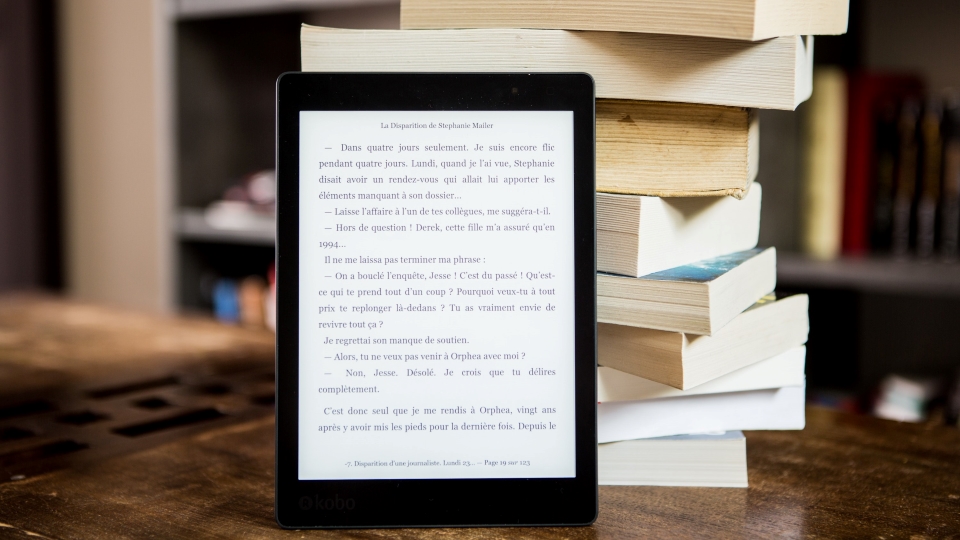SAMSUNG Galaxy Tab A 8.0" 32 GB WiFi Android 9.0 Tablet
We considered SAMSUNG Galaxy Tab A 8.0" 32 GB WiFi with 2 GB of RAM as one of our top picks

OS Android Processor Speed: Quad-Core (2.0GHz) Processor Type: Qualcomm SDM 429 Form Factor: Tablet Color: Black Design: Unibody Aluminum Weight: 345g Product Dimensions (inches): 8.27" x 4.90" x 0.31" Camera resolution (Front): 2.0 MP Camera resolution (Rear): 8.0 MP Video Recording Resolution: FHD (1920 x 1080)@30fps Main Camera - Auto Focus: Yes Battery Type and Size: Li-Ion 5,100mAh ENERGY STAR® Certified: Yes Internal Memory: 2GB(RAM) + 32GB Wi-Fi: 802.11 a/b/g/n 2.4+5GHz USB: 2.0 Bluetooth: v4.2 Ear Jack: 3.5mm Stereo Main Display Resolution: 1280 x 800 (WXGA) Technology: TFT Main Display Size: 8.0" (203.1mm) Color Depth: 16M Speaker: 2-Speakers
Most people have the opinion that a good tablet must have a high-resolution screen with a wide light range. Sure, no one wants to stare at a gray, low-resolution screen while they binge-watch Netflix and take surveys, watching videos is one of the most common uses for tablets. It can be easy to forget to power up your tablet as you may not carry your tablet everywhere as you would when using your phone. When you finally get back to your tablet the battery is dead. A tablet isn't good enough if its standby time can't be measured in days. For us, it needed eight hours or more to browse the web, stream video, and run apps. The Samsung Tab A Android Version exceeded our performance requirements. It lasted up to 13 hours on a full charge to complete all the tasks we wanted.
As apps grow larger and require more power, every tablet will slow down over a period of two to three years. The performance will also drop as Android adds useful but more demanding features like split-screen multitasking. Therefore, we believe that a good tablet needs to be able to keep up with the increasing requirements of applications and operating systems. It would be nice if the tablet had enough power to play the latest mobile games because the large screen of a tablet also makes gaming better than a phone. We considered SAMSUNG Galaxy Tab A 8.0" 32 GB WiFi with 2 GB of RAM as one of our top picks.
onn. 10.1" Tablet, 32GB Storage, 2GB RAM, Android 11 Go, 2GHz Quad-Core Processor, LCD Display, Dual-band Wi-Fi
We don't like some devices running heavy, confusing interfaces with redundant apps, so we prefer Tablet Onn 10.1

1280 x 800 resolution 9-hour battery life 2 MP front-facing camera and 2 MP rear-facing camera 2 GB RAM 32 GB storage Expandable storage with MicroSD card slot Android 11 Go Edition Quad-core 2.0GHz USB-C for easy charging and data transfer Dual-band Wifi of 2.4GHz & 5.0GHz The back cover has a textured finish making the tablet easy to hold and protects from fingerprints being left behind Assembled Product Weight 0.8 lb Color Blue Assembled Product Dimensions (L x W x H) 9.57 x 6.46 x 0.40 Inches
Most people have the opinion that a good tablet must have a high-resolution screen with a wide light range. Sure, no one wants to stare at a gray, low-resolution screen while they binge-watch Netflix and take surveys, watching videos is one of the most common uses for tablets. 1280 x 800 resolution will surely make you satisfied with the great experience on this tablet. We consulted the Onn 10.1 Tablet Review to learn more about the user experience before testing it.
It can be easy to forget to power up your tablet as you may not carry your tablet everywhere as you would when using your phone. When you finally get back to your tablet the battery is dead. A tablet isn't good enough if its standby time can't be measured in days. For us, it needed eight hours or more to browse the web, stream video, and run apps. onn. 10.1" Tablet, 32GB Storage, 2GB RAM, Android 11 Go, 2GHz Quad-Core Processor, LCD Display, Dual-band Wi-Fi provides 9-hour battery life.
Lenovo Tab M10 FHD Plus 10.3" Tablet
Most users of the Lenovo Tab M10 FHD Plus 10.3 agree that it excels at providing a premium audio experience

The full metal body cover is seriously smooth while maintaining an ultra-thin bezel that allows for a higher screen-to-display ratio A modern-looking tablet that everyone will want to use Impressive 10.3" display with wide-angle viewing Throw in seamless Qualcomm® Snapdragon™ octa-core processing and blazing-fast WiFi Delivering picture-perfect visuals Serious entertainment device, for home or on the go Providing a premium audio experience Its two side speakers, finely-tuned with Dolby Atmos®, make everything from music and games to videos and podcasts sound and feel out of this world You can unlock your Tab M10 Plus (2nd Gen) with just a smile thanks to face recognition technology that sees you and knows you – it’s really that simple and secure Kids Mode Your young ones can enjoy fun, child-safe content Even be alerted if the kid is not sitting up properly You can also manage what the kid view and for how long The built-in eye-care protection technology helps to reduce the risk of eyestrain
The Lenovo Tab M10 FHD Plus (2nd Gen) delivers picture-perfection thanks to its impressive 10.3-inch display with wide viewing angles. Most people have the opinion that a good tablet must have a high-resolution screen with a wide light range. Sure, no one wants to stare at a gray, low-resolution screen while they binge-watch Netflix and take surveys, watching videos is one of the most common uses for tablets. You might consider buying a larger phone on your next upgrade as a replacement for your tablet. However, some people who prefer large screens will still buy tablets even though an Android phone with a 6.5-inch screen will allow them to do the same things as a Lenovo Tab M10FHD Plus.
Lenovo Smart Tab M8 8" Tablet
The M8 Lenovo Tab delivers picture-perfection thanks to its impressive 8-inch display with wide viewing angles

Standout design Premium metal casing Narrow bezels Curled up on the couch to watch videos Video chatting with friends on your porch Lenovo Smart Tab M8’s enhanced HD IPS display with TDDI technology Dual Dolby Atmos®-tuned speakers Attach your Lenovo Smart Tab M8 to its Smart Charging Station to fully unleash its capabilities Just say the word and Google Assistant will put you in control Your Smart Tab M8 will hear you clearly from across the room The Lenovo Smart Tab M8 is engineered to be shared among the whole family Multiple user accounts and a special kid’s mode with parental controls and a usage dashboard puts you in charge of what your kids see Its TÜV-certified display also cuts eyestrain by reducing harmful blue light Nothing spoils a great video or an immersive game-like sluggish performance and sketchy connectivity Quad-core processor for fast performance and up to 5GHz Wi-Fi for reliable streaming Enjoy your tech, don’t worry about it Dim the lights in your smart home, adjust the temperature, see who's at the door, or shuffle your favorite playlists - Just ask Google
As apps grow larger and require more power, every tablet will slow down over a period of two to three years. The performance will also drop as Android adds useful but more demanding features like split-screen multitasking. Therefore, we believe that a good tablet needs to be able to keep up with the increasing requirements of applications and operating systems. It would be nice if the tablet had enough power to play the latest mobile games because the large screen of a tablet also makes gaming better than a phone. We only considered models with powerful processors and at least 2 GB of RAM for our top pick, although budget options often have less than that.
Best Android Tablets Reviews: Note Before Buying
Note before buying
While the iPad or Kindle Fire is more popular, the best inexpensive Android tablet is still at the top for kids' purposes. You can give your kids individual accounts so that each person can only access the content you've selected for them, as both the Google and Amazon stores have a wide selection of kid-friendly content. A more affordable tablet would turn out to be a good choice for kids as they also have less need for a special performance from their electronics.
You may want to upgrade if you have an older Android tablet that is slow in daily use. Compared to older tablets, newer tablets often have faster processors and increased RAM that makes them much more responsive for gaming and general use. Many people will also prefer a better screen with a higher resolution. In addition, our older tablets in our tests did not receive updates to new versions of Android.
During surveys, we found that most of the test team members didn't need an Android tablet. Apple's iPad offers a better overall package even if they already use Android smartphones. On the other hand, you're probably fine if you mainly use your tablet for web browsing, emailing, streaming, or other light tasks, and you have a recent tablet that might have received an update to Android 9. As usual, you don't need to upgrade if you're happy with what you've got.
You might consider buying a larger phone on your next upgrade as a replacement for your tablet. However, some people who prefer large screens will still buy tablets even though an Android phone with a 6.5-inch screen will allow them to do the same things as an 8-inch tablet. The smaller screen will also be usable as a tablet, even more favorably thanks to the better portability of the phone.

Best Android Tablets Reviews By TopFreeReviews
How we picked and tested
We've discovered that many of the two dozen best budget Android tablet 2021 we've tested over the past few years are low-priced models with poor performance and outdated software. We tested any promising new tablet models we found because companies don't release great Android tablets and Google has mostly given up pushing developers to release good tablet apps. We focus on the criteria we use to decide which tablets are worth buying. We used each tablet for about a week to test its capabilities and record tablet usage notes for general tasks like browsing the web, checking email, watching movies, and listening to music. Our test team members also play games, take photos, and edit documents stored in Google Drive.
Most people have the opinion that the best small Android tablet must have a high-resolution screen with a wide light range. Sure, no one wants to stare at a gray, low-resolution screen while they binge-watch Netflix and take surveys, watching videos is one of the most common uses for tablets. It can be easy to forget to power up your tablet as you may not carry your tablet everywhere as you would when using your phone. When you finally get back to your tablet the battery is dead. A tablet isn't good enough if its standby time can't be measured in days. For us, it needed eight hours or more to browse the web, stream video, and run apps.
As apps grow larger and require more power, every tablet will slow down over two to three years. The performance will also drop as Android adds useful but more demanding features like split-screen multitasking. Therefore, we believe that a good tablet needs to be able to keep up with the increasing requirements of applications and operating systems. It would be nice if the tablet had enough power to play the latest mobile games because the large screen of a tablet also makes gaming better than a phone. We only considered models with powerful processors and at least 2 GB of RAM for our top pick, although budget options often have less than that.
Tablets tend to receive software updates less frequently than phones, so the tablet must be running a recent version of Android if you don't want to start at a disadvantage. As we wrote this, we made the point that a tablet running anything older than Android 9 isn't worth buying. We don't like some devices running heavy, confusing interfaces with redundant apps, so we prefer tablets that make the fewest changes to Google's version of Android.
Sometimes you may want to download videos, music, and documents to your tablet even though streaming your media is convenient, such as when you're about to go on a plane ride without Wi-Fi access. To make sure you have the breathing space to do that, the best budget tablet for gaming must have at least 32 GB of internal space. The microSD card slot allows you to add more storage space, but not all apps take advantage of the external storage, and certainly, microSD cards are slower than the built-in storage.